Data loss may be absolutely devastating for a business. You might lose your hard work, customer information, sales leads, marketing plans, financial data, and so much more. If you came into the office one day and discovered that everything you needed to do business and everything you have built your company on was suddenly gone, could your business recover? Unfortunately, many organizations could not.
Not only do data loss disasters bring your business to a grinding halt, but they can also cause your company serious financial and reputational damage. Imagine a client calling and you having to tell them that you can’t help them right now because you can’t access your system. That client might second-guess your reliability and potentially take their business elsewhere.
Failing to protect data (such as customer records, financial data, etc.) may also result in expensive lawsuits that cost your company both money and time.
This is why all businesses need to have in place both a detailed backup plan and a business continuity and disaster recovery (BCDR) plan. Data loss can happen at any time and in many different ways. It’s almost always unexpected, so you need to have a recent backup and a plan in place for how you can restore your data and get back up and running again.

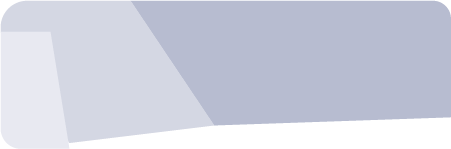


Having a plan means understanding the different ways your data can be lost. Once you understand the data loss disasters that can hurt your business, you can plan how you will protect yourself against them.
There are many forms of data loss disasters beyond the ones listed here. Some are specific to certain geographic regions, business types, and industries. When you are preparing a backup and recovery plan, it’s important to think of the potential problems your business may face and to make a plan to deal with them.
If disaster strikes your business, the goal is to have as little downtime as possible. You can’t risk going days—or even hours—without access to your critical data. Work still needs to get done, and you have to assure your staff and your customers that business can continue to operate and that you will be at full capacity quickly.
The longer you go without data, the more potential damage your business may suffer. However, with a comprehensive business continuity and disaster recovery response plan in place, you can almost immediately start restoring your business and get everything up and running again.
A good BCDR plan should include:
As mentioned, different businesses in different geographical locations have different potential risks. If you’re in an area where hurricanes are common, for instance, you’re much more likely to need to plan for one than if you’re located somewhere where hurricanes never happen. Start by identifying the possible risks to your business and your data, then do the most immediate and detailed planning for the most likely-to-happen incidents.
A business impact analysis identifies the most critical business functions and outlines how losing these functions would impact the business. Impacts are usually quantified and ranked based on their cost to the business. Once these functions are identified, the plan then determines the best approach to recovering critical functions.
Continuity planning focuses on ensuring that critical business operations can continue during a disaster or other situation that negatively affects your business. The goal of continuity planning is to minimize downtime and to resume critical business functions as soon as possible.
The disaster recovery portion of a BCDR plan aims to minimize information technology downtime, data loss, and loss of technological systems. In short, it plans how the business will react to a disaster and what steps will be taken to resume normal business operations. Your IT disaster recovery plan should detail how the company will minimize server downtime, how databases and employee workstations will get back online, how backups will be restored, and much more. Working with an experienced IT services company may help ensure that your data is protected and backed up. The IT services provider may also be invaluable if and when you need to restore backups or take steps to get company systems up and running again.
Once your BCDR plan has been created, test it to make sure it is effective and that everyone involved understands their roles and how they will be carried out. As you go through the testing process, take note of any problems so that you can modify the plan and improve it. It’s also a good idea to periodically review your organization’s BCDR plan to ensure that it’s still accurate and up-to-date and that staff are still aware of their roles in the recovery process.
Restoring IT services is critical to resuming business operations following a disaster. Working with a full-service information technology company may ensure that your company’s databases, applications, workstations, and other critical technology get back up and running as quickly as possible following a disaster.
In addition to solving problems when they occur, an IT management company also takes proactive steps to protect your business and your data. By boosting your cybersecurity plan, properly backing up your data in a safe and effective manner, and actively working to prevent IT errors and other issues before they cause problems, Aptica, LLC protects your business from significant downtime and loss. For more information, please schedule an appointment today for a free consultation and to learn how your company can benefit from professional IT services.

Protected by Security by CleanTalk and CleanTalk Anti-Spam