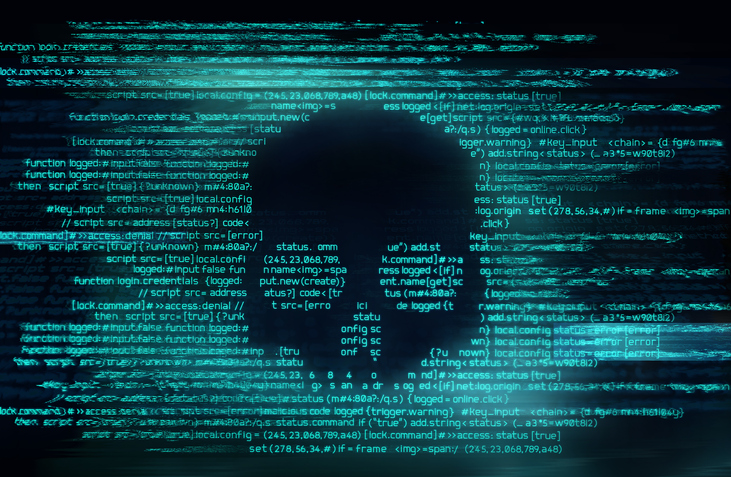Recently it was discovered that an Apple iPhone can be hacked without any direct user assistance. Normally malware can be inserted into a device if the user has been tricked into clicking on a link or opening an attachment. This fresh new hell, called a zero-click hack, takes advantage of flaws in your device. Since inception, Apple has touted their heightened security protocols on their iPhones, iPads, and Macs. Yes, it was kind of a shocker. Was your Apple iPhone hacked in the recent breach?
How Do You Know If Your iPhone Was Hacked?
There are some simple, commonsense things that you can do to look for evidence of hacking. You can start with a thorough search through all the apps on your device to see if there are any apps you don’t recognize. Most of the spy apps will use names that seem like regular apps like a calculator or a game, so any app you don’t recognize should be examined and removed if you don’t need it. If you learn later that it was your choice and you need it, you can always reinstall. Also, watch for things like strange screen activity that occurs when you aren’t using the phone, extremely slow startup or shutdown times, apps that suddenly shut down, or a sudden spike in data usage. These can be indications of a compromised device.
What Has Apple Done To Mitigate This?
I advise that you check your iPhone to see which iOS version you currently have. On September 13, Apple issued iOS 14.8 to address the recent zero-click hack discovery. To find your version, open Settings, scroll to General, then open About. It will show you which iOS version is on your phone. If you have some version of iOS 14, you already have some protections in place. One of the best new features in IOS 14 is the “recording indicator” that will show you via a small dot above the battery icon if an app is currently accessing your camera (green) or microphone (orange). If you see such a dot, swipe up from the bottom of your phone screen to bring up the Control Center. It will reveal which app is using either (camera or microphone) at the top, which can help you quickly identify a rogue app.
And We Are Back To 2 Factor Authentication
Apple is constantly reminding its users to implement 2 Factor Authentication. After you put in your password for your phone, they will text you a code to enter also. This proves that your phone is in front of you and not in front of someone who stole it. I urge you all to think about setting this up. Maybe your phone holds all your secrets and your most important information and photos. Isn’t it worth an extra few seconds to preserve that data? Now we know that an iPhone is not impervious to attack. It is more important than ever to respect the assertion that no system is 100% secure.
As soon as we got word about the Apple breach, Aptica went to work to patch all of the known Apple users that we help protect. Our phones are a part of every aspect of life these days, it seems. Does your company have staff whose cell phones can access your data? Then you may have some questions about this latest breach discovery. If you aren’t sure who has what access to your company data, you for sure should find that out. Need help with any of this? Give us a call. We can answer questions about how to keep your technology secure. 260.243.5100.
Jason Newburg, 260.243.5100, ext 2101, is the founder and owner of Aptica LLC. This IT management and support company has been serving small to medium-sized businesses for 19 years in the region that includes Angola, South Bend, and Fort Wayne, IN, Battle Creek, MI, and Toledo OH.